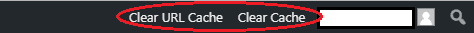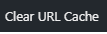Manuals
Cache Legen
Het Cache is een plaats waar internetgegevens tijdelijk worden opgeslagen om jouw internetgebruik makkelijker te maken. Sites die je vaker bezoekt kunnen sneller geladen worden omdat bepaalde onderdelen dan al in het Cache opgeslagen zijn.
Deze handleiding is voor het legen van het cache, specifiek in wordpress. Kijk op deze site hoe je voor jouw browser het cache leegt.
Het kan wel eens voorkomen dat je de site geupdate hebt zonder enig resultaat. Wat hier dan gebeurd is dat jouw browser de gegevens uit het Cache laad, in plaats van uit WordPress. Om dit op te lossen kun je het Cache legen.
-
Stap 2
Rechtsboven, naast de profielknop, zie je twee “Clear Cache” knoppen.
Als je de pagina bezoekt vanuit het WordPress Menu zul je alleen maar een “Clear Cache” knop zien.
-
Stap 3
Om het Cache compleet te legen klik je op “Clear Cache”. Dit lost de meeste laadproblemen op.
-
Stap 4
Om het Cache van die enkele pagina te legen klik je op “Clear URL Cache”